These insights help you optimize learning experiences, monitor system usage, and understand your audience better.
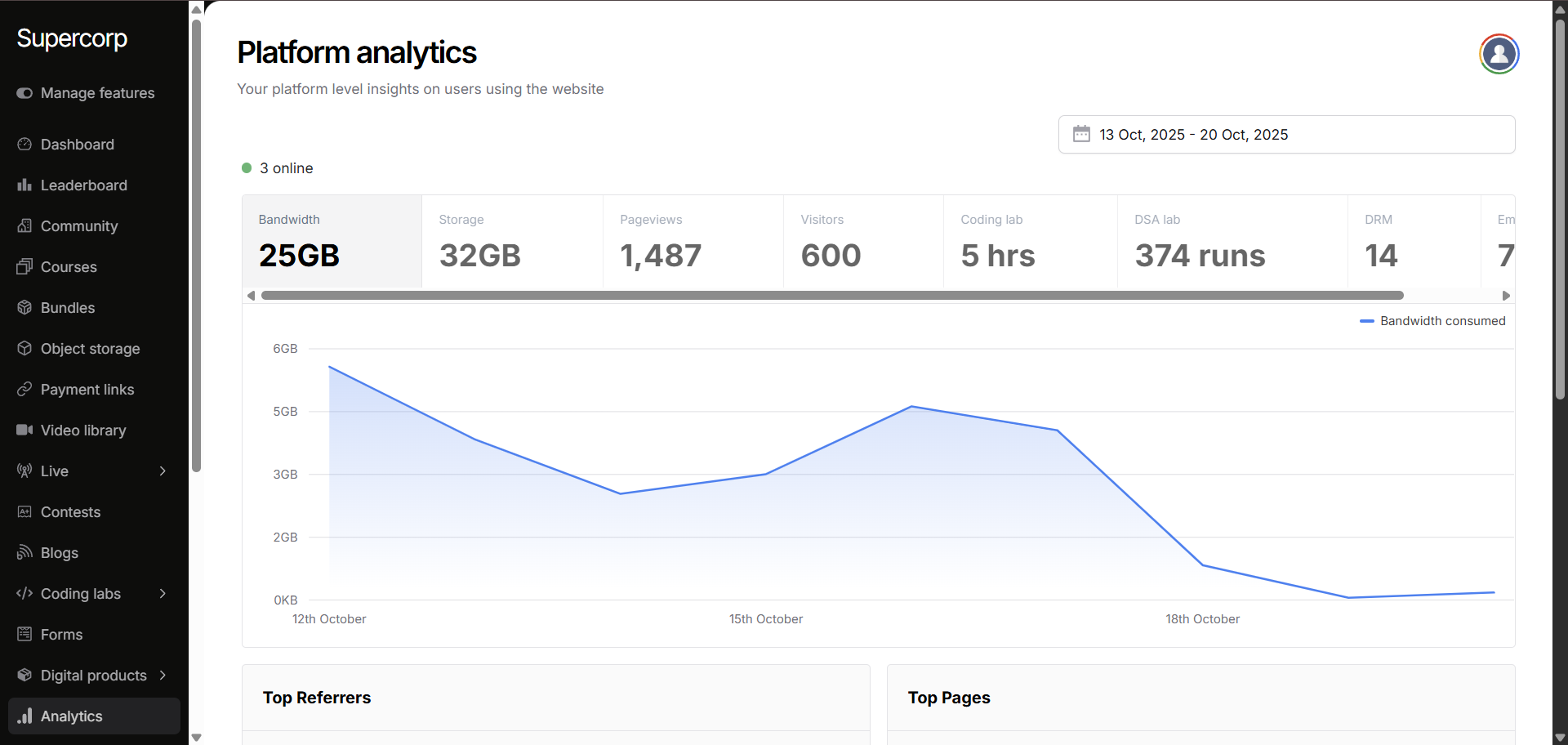
Accessing analytics
1
Open your instructor dashboard
Head to your Instructor Dashboard after logging into your Fermion school.
2
Navigate to analytics
In the sidebar, click on Analytics to open the analytics dashboard and view performance metrics.
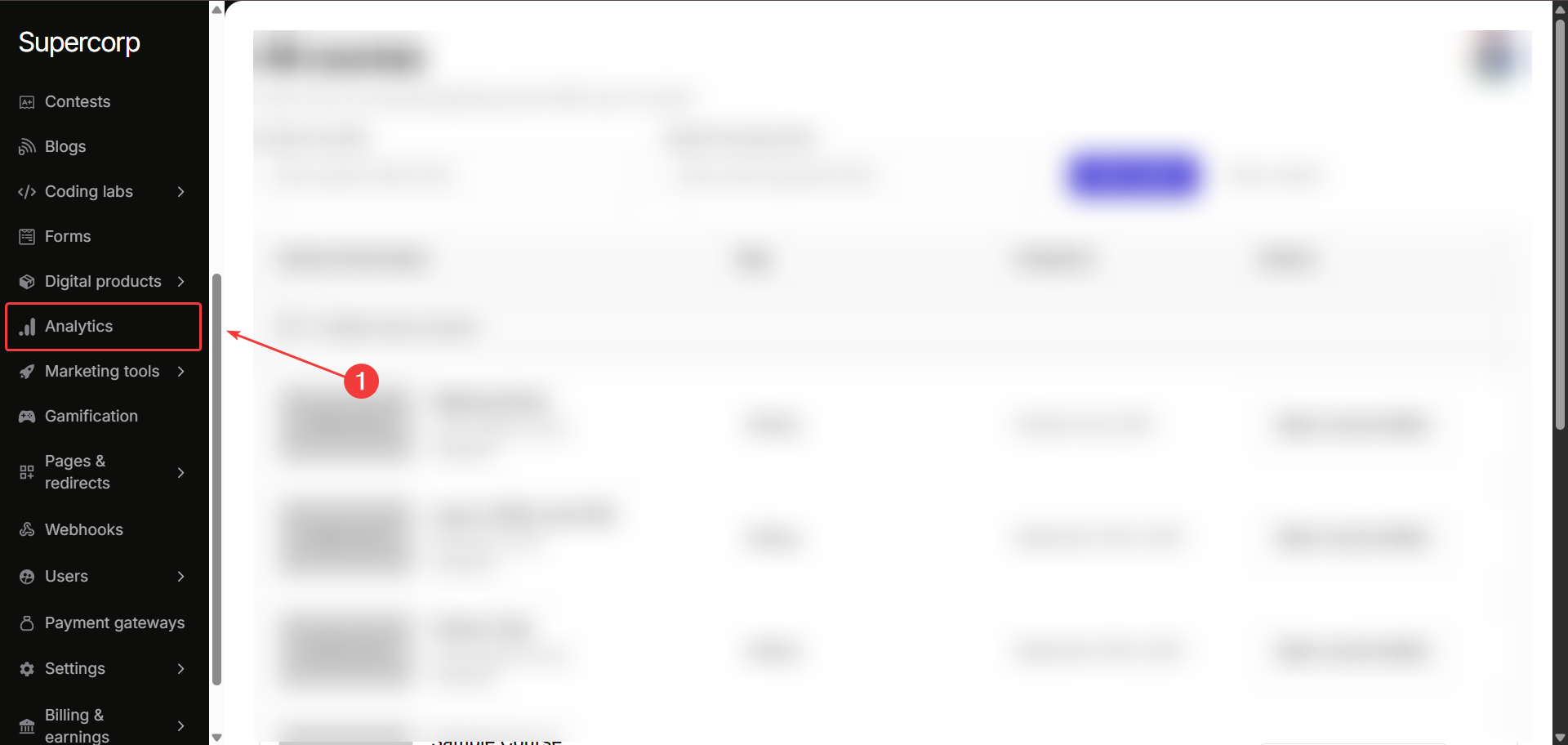
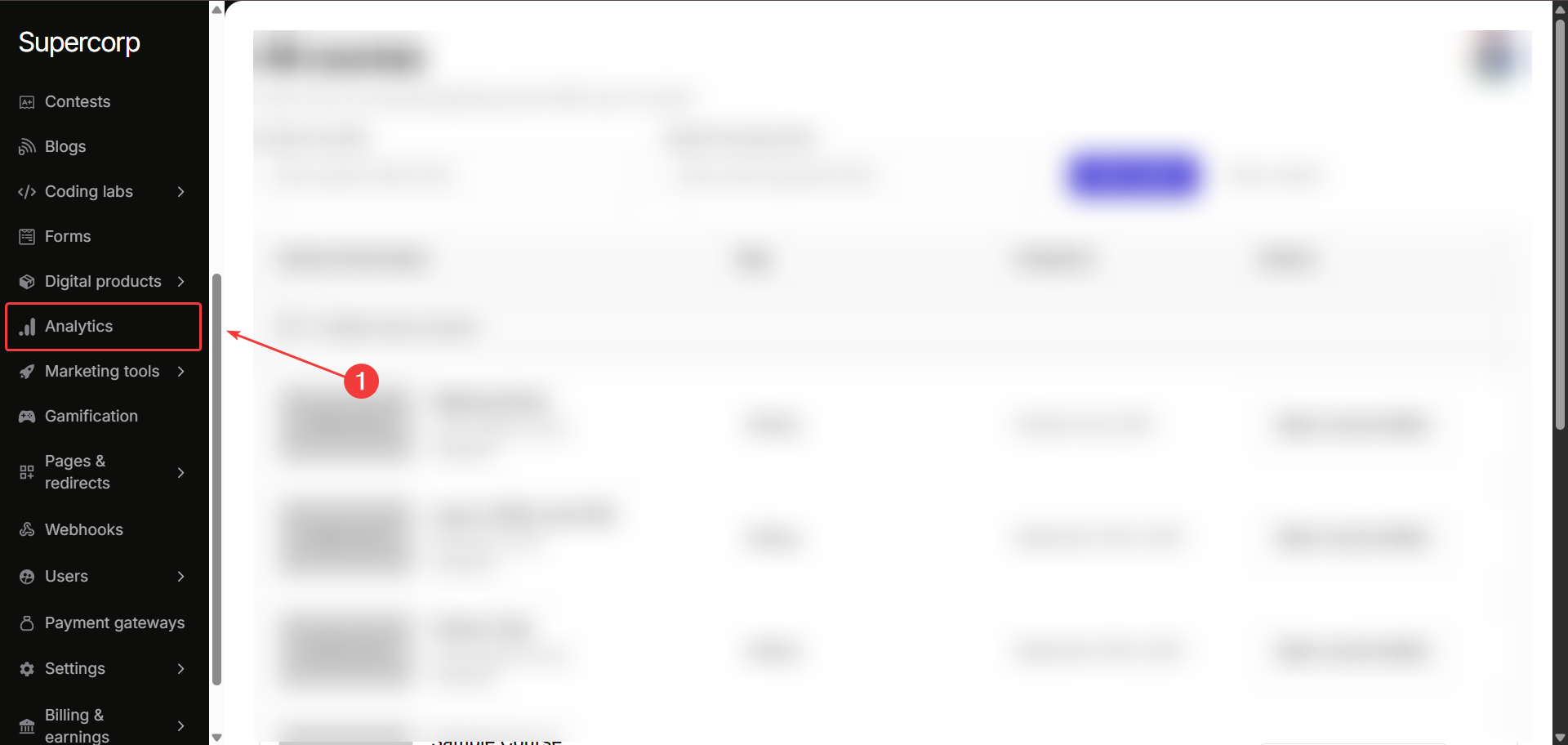
3
Explore metrics
Use the date filter to explore real-time data such as bandwidth, storage, traffic, email performance, and engagement.
Platform overview
The Platform analytics section provides a snapshot of your school’s performance and infrastructure usage. You can filter analytics by date range using the date selector on the top right.Bandwidth consumed
Shows total bandwidth used by your school for all hosted content - including video, labs, and API calls. This metric is used for bandwidth overage billing.
Storage used
Displays total storage space occupied by your uploaded files, videos, and resources. Exceeding your plan’s quota may lead to storage overages.
Page views & visitors
View total page-views and unique visitors over the selected time range. This helps you understand how new and distinct learners interact with your content.
Coding & DSA labs
Monitor coding lab activity (hours spent) and DSA lab runs (executions). Useful for tracking student engagement and lab infrastructure usage for your entire school.
Email analytics
Track all outgoing communication from your school through email, including:
- Emails sent: Total number of emails dispatched.
- Emails bounced: Emails that failed to deliver.
- Marked as spam: Emails flagged by users or email providers as spam.
- Unsubscribed users: Number of users who opted out of future emails.
DRM licenses
Monitor the number of Digital Rights Management (DRM) licenses utilized across your hosted video content.Each DRM license corresponds to a secured video playback instance.

Engagement & traffic insights
The lower section of the analytics page shows detailed engagement and audience insights.These metrics help you identify where users come from, what pages they visit most, and what devices or browsers they use.
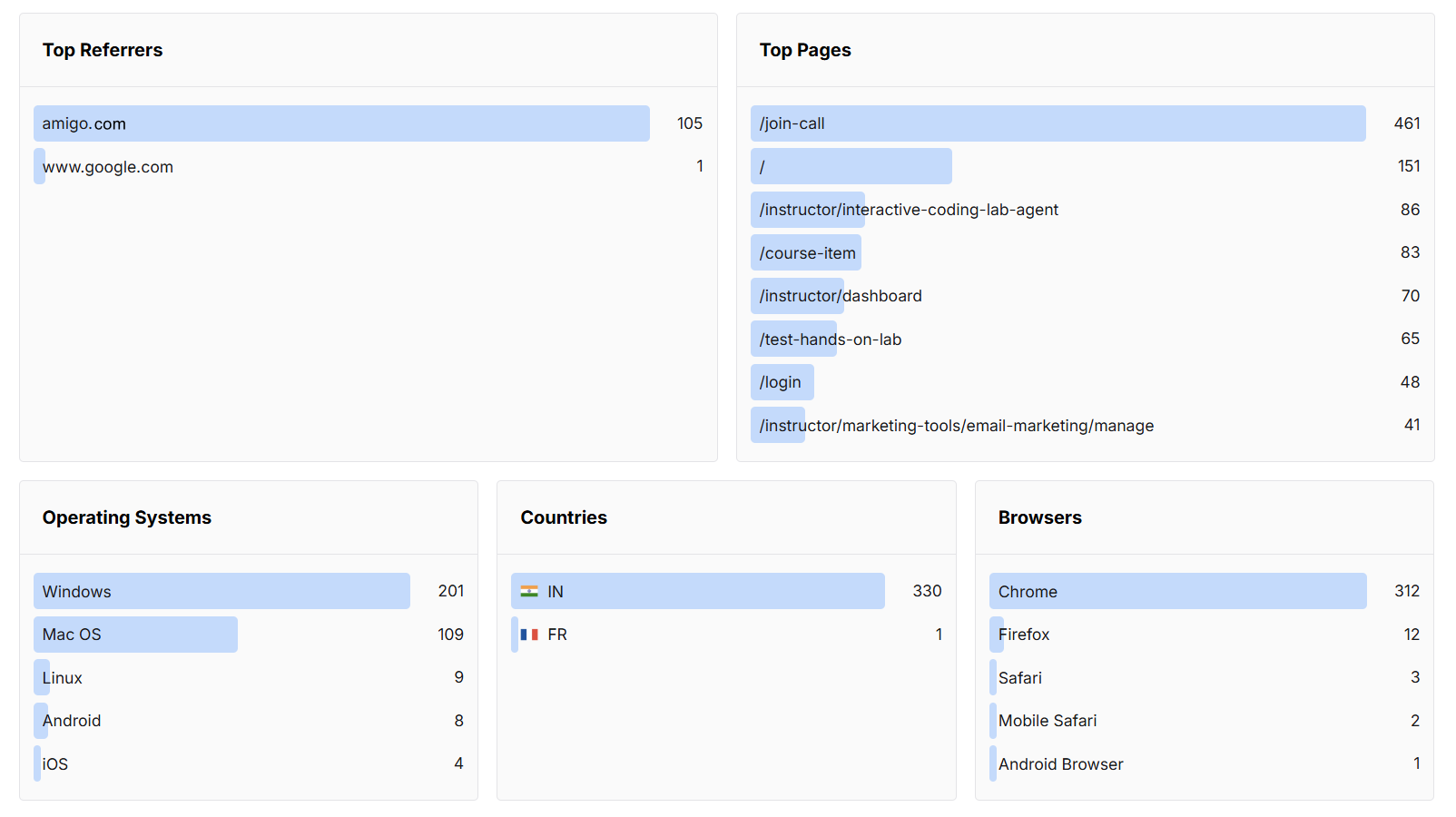
Top Referrers
Lists the top external sources that drive visitors to your school (e.g., social media, partner websites, or search engines).
Top Pages
Displays your most visited pages and routes (such as
/join-call, /course-item, or /dashboard). This helps to identify your most popular pages across school.Operating systems & browsers
Shows what devices (Operating System) and browsers your users are accessing the platform from.
Geographic insights
View where your users are located, including countries, to understand your global reach.
Your Analytics Dashboard is the single source of truth for how Fermion bills you for usage and overages. Metrics like bandwidth consumed, storage used, and DRM licenses directly influence your monthly billing.Fermion’s pricing is transparent and usage-based, ensuring you only pay for what you actually consume. Head over to the Fermion Pricing page to learn more about plan limits and overage calculations.
Access analytics via API
You can also access your analytics programmatically through Fermion’s API. Head over to our API documentation to learn more. The following API endpoints are available to access user and school analytics over API:Sales Data
- Get sales data with filtering:
POST
User Progress
- Get user bundle progress for all bundles:
POST - Get all courses progress of a given user:
POST - Get user bundle progress for specific bundle:
POST - Get individual user course progress:
POST
All requests require authentication using the
FERMION-API-KEY header.